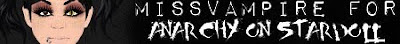
You've probably noticed people that have themselves under best friends right? I'm sure some of you don't know this trick yet, so I'll show you how it's done.
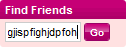
1. In the "Find Friends" box write something random that can't be a nickname. That should bring you to the search page.

2. Here, search for your nickname.
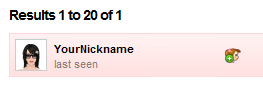
3. Find your nickname in the list.
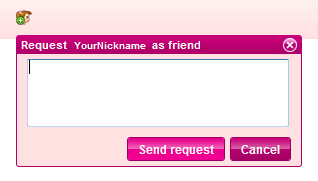
4. Add yourself.
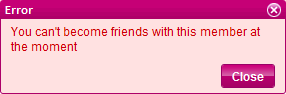
5. Keep adding yourself until this appears. After that, you'll have yourself in your friends list.
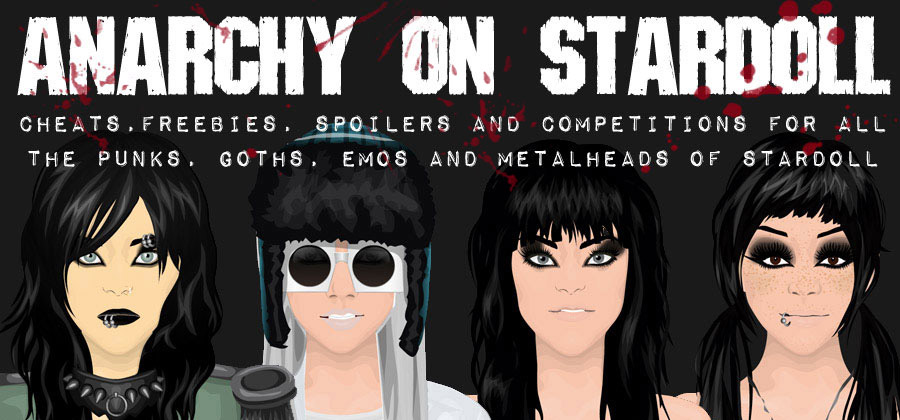
No comments:
Post a Comment