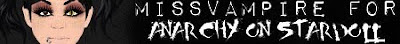
I've seen alot of weird-looking designs before, so if you'll be doing anything dark, this studded look might help you as a detail. Just follow the easy steps, you're done in a minute. Click on each picture to magnify it.
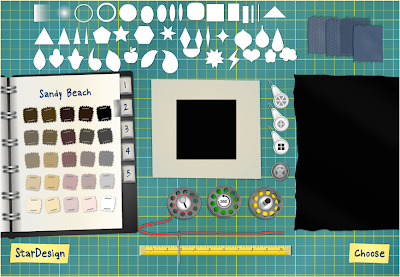
1. Open StarDesign and sellect your desired background.
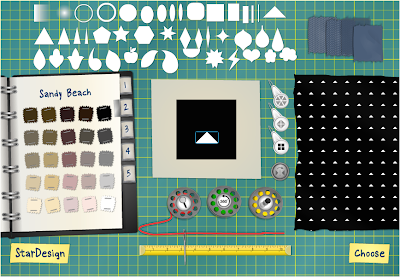
2. Choose a triangle shape (last shape in the first row) and place it on the background.
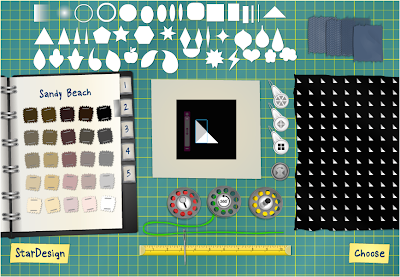
3. Choose another triangle, only this time rotate it for 90° clockwise and dye it very light gray.
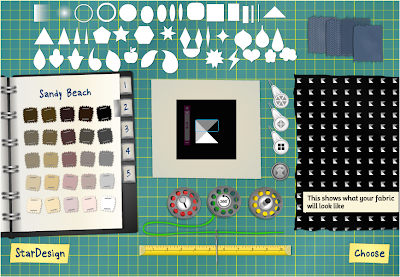
4. Choose another triangle, rotate it for 180° and choose an even darker shade of gray.
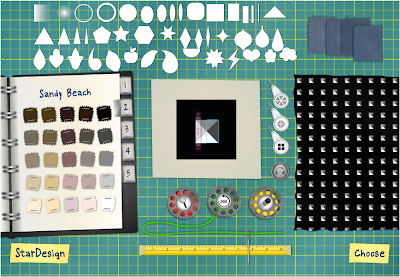
5. Choose the last triangle, rotate it for 90° counter clockwise and use the darkest shade of gray.
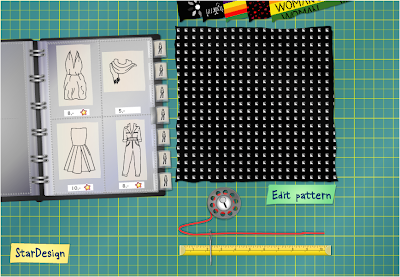
6. You're done! You have the perfect 3D stud look.
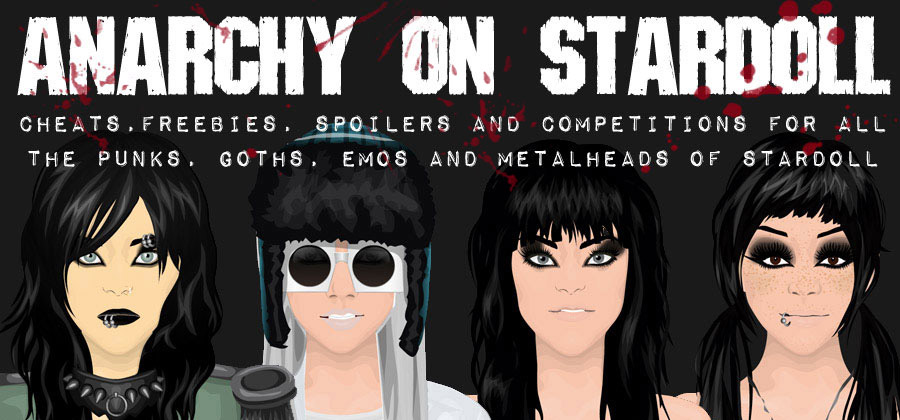
I love this :D
ReplyDelete